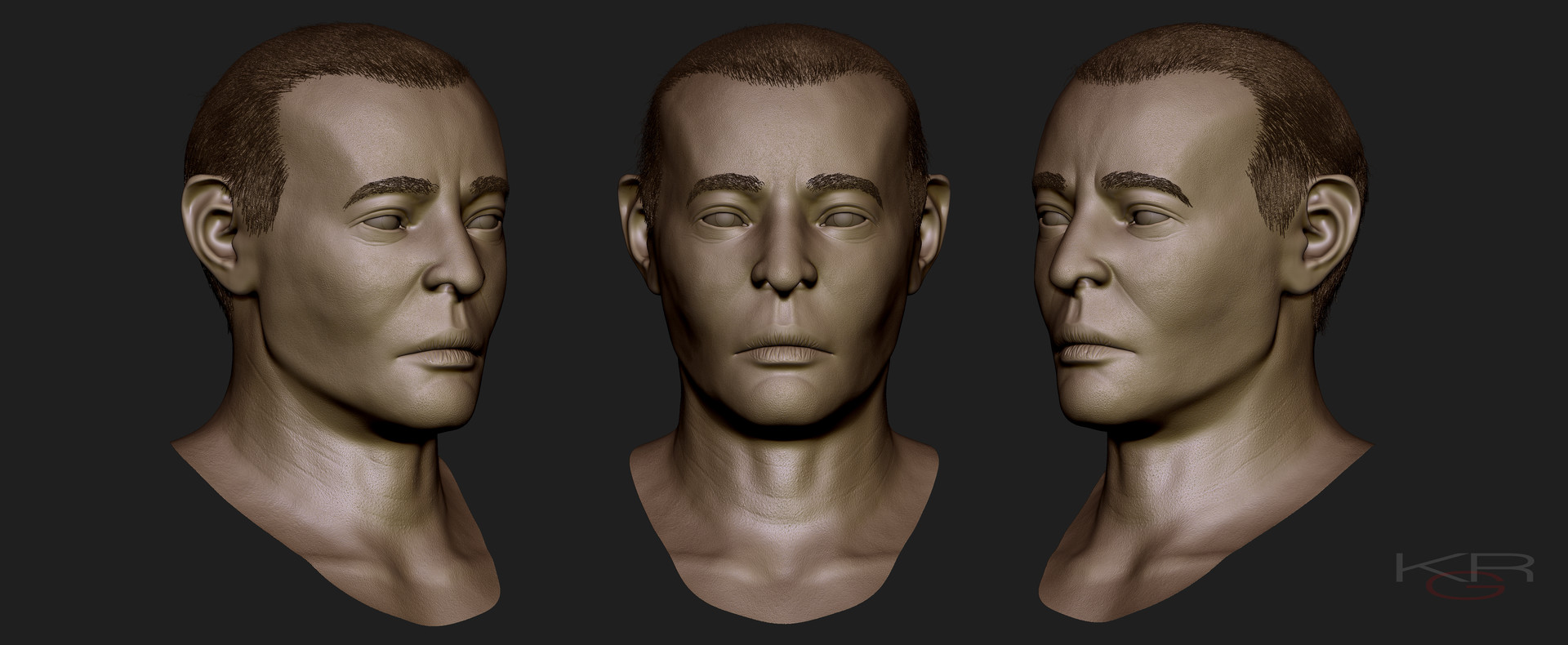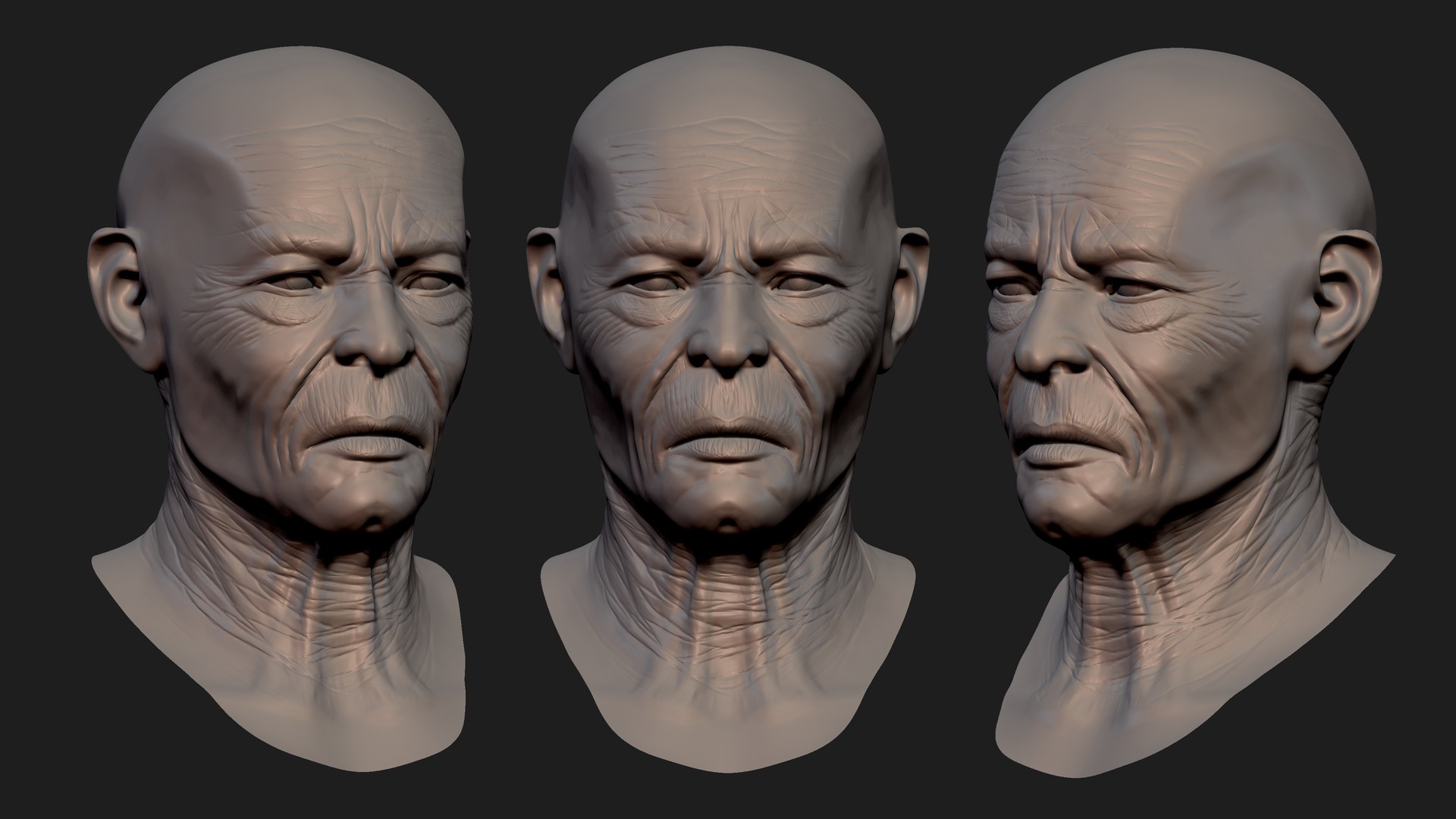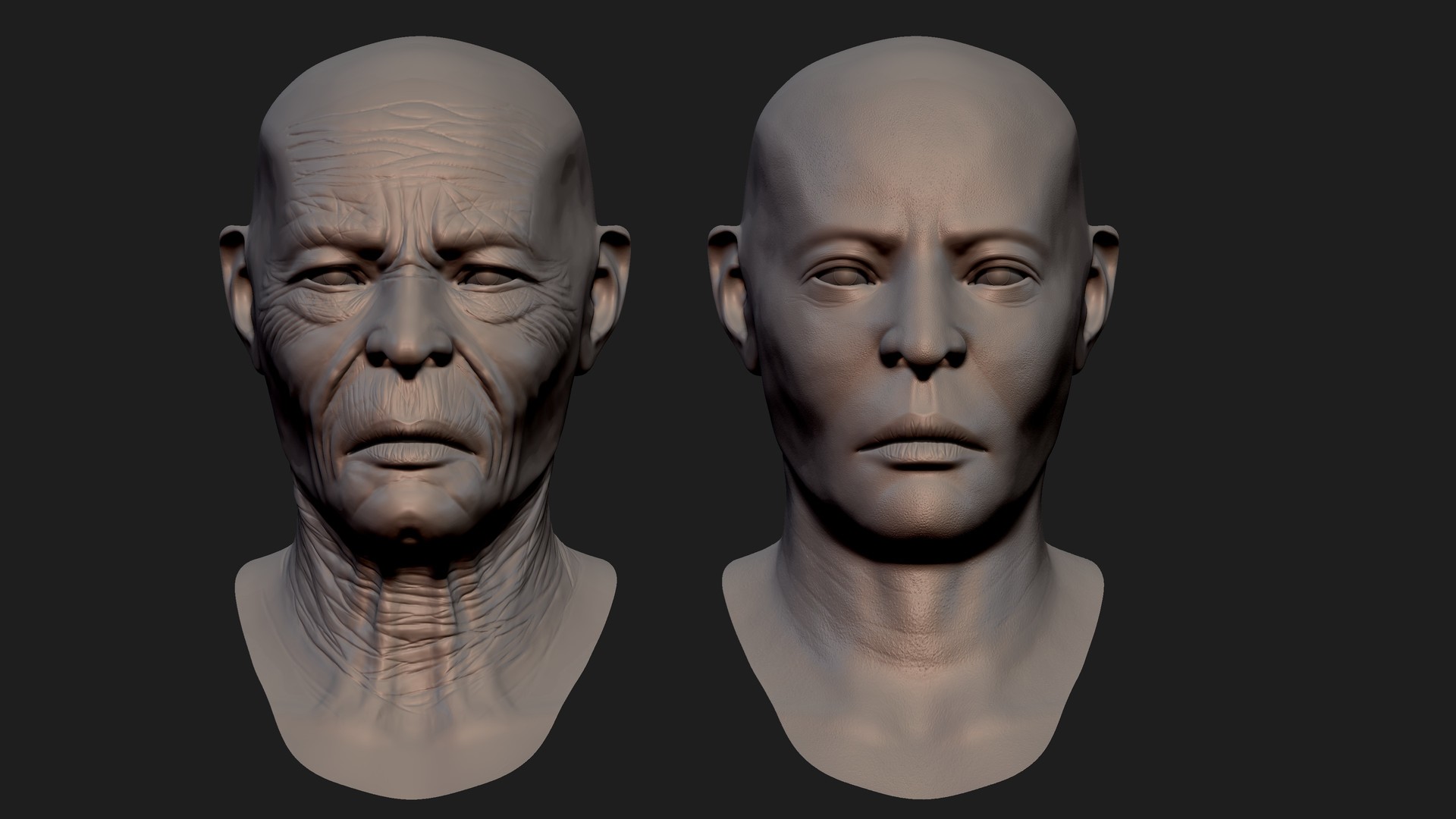Re: Project Champion
This has obviously been very frustrating for you. My approach to UFE has been to add everything I use into the existing UFE stage so as to compare them. I cannibalized the floor plane even. I resized my characters based on how they compared to the existing UFE characters in game. Clearly not your approach as you focus on creating (gorgeous) assets first and foremost. Still I would recommend dragging and dropping your assets directly into an otherwise empty scene with the training room prefab and adjusting it to fit around that.
It's been pissing me off for weeks... and I see that the training level stage is scaled up 10x is size... so I'll do just that. I just hope my animations are not affected. I'm also having animation issues that I'm trying to iron out as well, particularly with the blending of punches and strikes. I may have to exaggerate my animations so they read better.
NOTE: This should be mentioned in the manual. Not all of us are proficient in 3d modeling. My background is modeling for CG