Table of Contents
Advanced Options
Allows you to set interval values, overall efficiency, CPU usage and more.
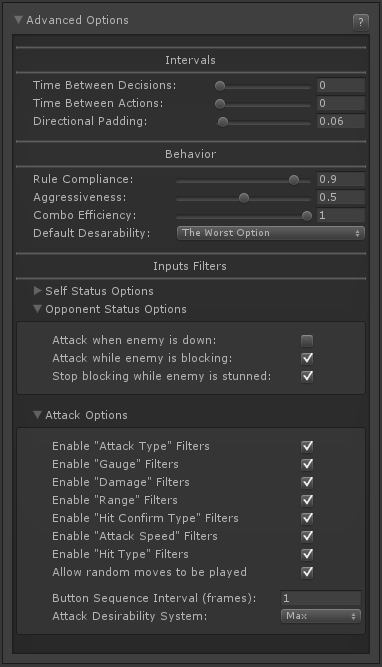
Intervals
Define the intervals between actions.
Time Between Decisions: The minimum time taken to formulate a decision.
Time Between Actions: Time between executing each decision.
Directional Padding: When selecting to execute a basic move (walk, idle, crouch, jump) how long should the A.I. hold the directional input.
Behavior
Define how the AI will obey the rules.
Rule Compliance: The higher the value, the more systematic the A.I. will be. The lower the value, the more random it will be.
Aggressiveness: Upon deciding its next action, the A.I. will weight towards attacks moves if the aggressiveness is higher than 0.5. If its lower, the A.I. will weight towards basic moves.
Combo Efficiency: When executing a move, the A.I. will attempt to read the possible chain of attacks this move has. Depending on the defined efficiency, the A.I. will proceed with the chain or ignore it completely.
Input Filters
Self Status Options
- Attempt inputs when down: Enable this if you want the A.I. to try reactions even when its down.
- Attempt inputs when blocking: Enable if you want the A.I. to try executing moves when blocking.
- Attempt inputs when stunned: Enable if you want the A.I. to try executing moves when stunned.
Opponent Status Options
- Attack when enemy is down: Enable this if you want the A.I. to keep attacking when the opponent is down.
- Attack while enemy is blocking: Enable if you want the A.I. to keep attacking when the opponent is blocking.
- Stop blocking while enemy is stunned: Enable this to make sure the A.I. will not attempt to block when the opponent is stunned.
Attack Options
- Enable [filter] Filter: If the A.I. is consuming too much of your CPU usage you can try disabling some of its attack filters. By disabling these the A.I. will no longer be able to distinguish certain attacks, so make sure you only disable the ones that are not important for your game.
- Allow random moves to be played: By enabling this option your A.I. will also have the possible random_move reaction. Useful to create a certain style variety.
- Button Sequence Interval (Frames): How fast the AI will attempt to input its special moves. If your AI is having trouble executing certain moves increase this number to a number equal or higher to your plinking value.
- Attack Desirability System: During weight calculation each filter will try improving the odds of its move to be chosen. Define the math function used to determine its final value application.