User Tools
This is an old revision of the document!
Table of Contents
Requirement
- Universal Fighting Engine (PRO or Source)
- Understanding of U.F.E tools
- Unity 4.5 or higher
- Know your way around the basic tools and terminology from Unity
Package
If acquired from Unity's Asset Store:
- Go to Window > Asset Store > Downloaded Assets
- Select Fuzzy AI for UFE and click on the Import/Update button.
If acquired from other stores:
- Double click the unitypackage file or
- Go to Main Menu > Assets > Import Package > Custom Package
- Browse to the location of the downloaded unitypackage and open it.
Starting Fuzzy AI
If you decide to start a new scene, skip to Starting a new scene.
As soon as you import Fuzzy AI onto UFE you will be able to see the following new options:
- Under Global Editor, AI Options -> AI Engine: Fuzzy AI
- Under Character Editor, AI Instructions
- Under Move Editor, AI Definitions
- New Editor: A.I. Editor (under Window → U.F.E.)
Notes:
- Global Editor -> AI Options will now have Fuzzy AI options enabled. Use it to create different difficulty settings. If you are using the UFE_Config.asset file that comes with UFE, you should now see 3 new predefined difficulty settings already assigned by default.
- Before being able to see it in action you need to assign a few instruction files to your characters. Each of the demo characters should now appear with 3 empty A.I. Instruction slots each.
- Feel free to choose any of the fighting templates from the folder UFE Addons\AI Addon\Templates. This is my recommendation:
- Mike: Mix-up set (Mixup_Aggressive, Mixup_Balanced, Mixup_Defensive)
- Robot Kype: Rush down set (RushDown_Aggressive, RushDown_Balanced, RushDown_Defensive)
- Mecanim Bot | Joan: Rush down set (RushDown_Aggressive, RushDown_Balanced, RushDown_Defensive)
Opening the demo files:
- Open
.\UFE\Scenes\TrainingRoom.unity - Click on
.\UFE\UFE_Config.asset - Click on
Window → U.F.E.and open all 3 options. - Arrange the tools as you please. Here is an example of how you can organize your window. (click to enlarge):
- Select the Global Editor window. From here you can also click in one of the characters in the characters list or navigate to
.\UFE\Characters\[Character]\[Character].assetto open the Character Editor. - Click Play at any time to test the demo.
Starting a new scene:
- Click File > New Scene
- Select the Main Camera in the Hierarchy view.
- (SOURCE VERSION) Drag
.\UFE\Scripts\UFE.csto the inspector where you have your Main Camera selected. - (OTHER VERSIONS) Drag
.\UFE\Plugins\UFE.dll\UFEto the inspector where you have your Main Camera selected. - Drag
.\UFE\Scripts\GUIScript.csto the inspector where you have your Main Camera selected. - Drag
.\UFE\UFE_Config.asset(or your own custom UFE config file) to the fieldUFE_ConfigunderUFE (Script), like so:
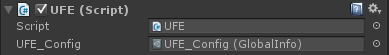
Updates
When updating UFE to a new version, if you don't want to move your work to a new project, you can follow these procedures:
Remember to always backup projects before importing a new update!
- Close Unity.
- (SOURCE VERSION) Replace the files under
.\UFE\Scripts\and.\UFE\Editor\with the files from the new version of UFE. - (OTHER VERSIONS) Replace
.\UFE\Plugins\UFE.dllwith.\UFE\Plugins\UFE.dllfrom the new version of UFE.
If you are still using the demo characters, you might also need to replace their old files (.\UFE\Characters\).

