User Tools
Character Editor
Here you can open an existing character info file or create a new one. Follow the instructions below to open Mike (character available on all versions):
Character Sample: .\UFE\Demos\_2DFighter\Characters\Robot_Kyle\Robot_Kyle.asset.
(SOURCE VERSION) Inherits from: .\UFE\Scripts\Core\Definitions\Character\CharacterInfo.cs
(OTHER VERSIONS) Inherits from: .\UFE\Plugins\UFE.dll\CharacterInfo
To create a new character, in the project window click on Create → UFE → Character File.
Set all the major variables a character has as well as their move sets and most importantly, the hitboxes.
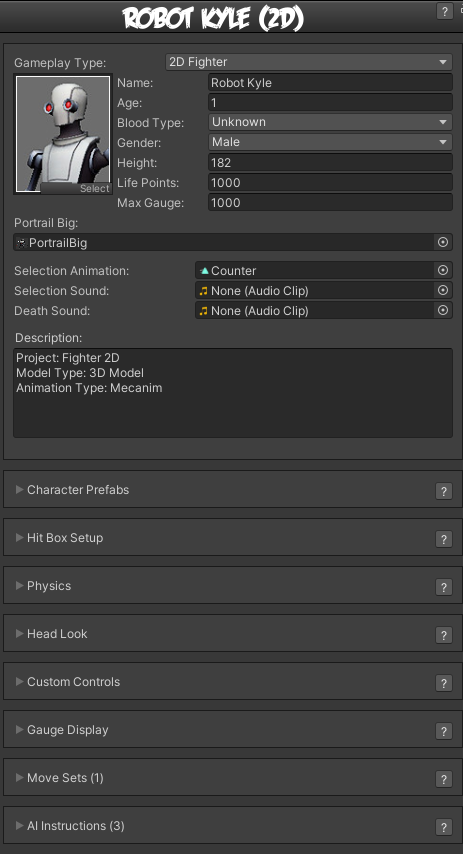
Gameplay Type:: Select a gameplay type.
Portrail (small): Can be used in your own GUI. You can find an usage example on .\Scripts\UI\Templates\DefaultCharacterSelectionScreen.cs
Portrail (big): Can be used in your own GUI. Code example at .\Scripts\UI\Templates\DefaultCharacterSelectionScreen.cs.
Name: The name of the character.
Age: Age of this character. This, along with other information can be later displayed in a custom GUI.
Blood Type: The character's blood type (You never know when someone might need blood transfusion).
Gender: The character's gender.
Height: The character's height.
Life Points: How many life points this character has. If you are using percentage as damage to your moves, changing this has no impact on gameplay.
Max Gauge: The maximum amount of gauge (meter) this character can retain.
Alternative Color: In case of mirror match, the game will attempt on changing the rendered color of player 2 to this color.
Character Selection Animation: In case of using 3D character layout for the character selection screen, select the animation that triggers when this character is selected.
Death Sound: If defeated, this sound will be played.
Description: Character description. This, along with other information can be later displayed in a custom GUI.
Sub-content:
