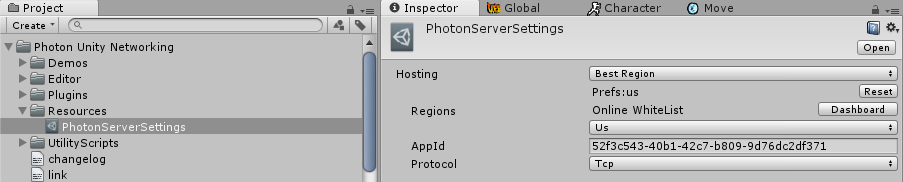Topic: considerable lag when using photon as the multiplayer provider
Hi, there.
I am using UFE 2.0.2, with out-of-the-box photon multiplayer API provided with it; however, I was not able to get even close to preferable results using the following scenarios with the Training room example which is provided inside UFE:
1. using photon cloud: the lag was so high that it would last multiple seconds before a simple jump would be executed.
2. using photon server on a self-managed server with ~50 ms ping: Better than scenario 1, but still far from desirable.
3. using photon server locally, with no connection over the internet whatsoever: you would expect to get a lag-free game. But, still no single action like jump or punch is not completed uniformly I get at least one jitter between the each act.
what's going on? what did I do wrong?