Alright thanks, let me know when you know ![]()
1 2015-06-22 16:58:40
Re: [Tutorial] 3D Character Select Screen (Basic/Pro/Source) (25 replies, posted in Tips & Articles)
2 2015-06-22 14:06:44
Re: [Tutorial] 3D Character Select Screen (Basic/Pro/Source) (25 replies, posted in Tips & Articles)
With this new update would this go into CharaccterSelectionScreen.cs or DefaultCharacterSelectionScreen.cs
3 2015-06-20 19:54:26
Topic: Spawn prefab in Character Selection Screen (2 replies, posted in UFE 1 Source (Deprecated))
I need to spawn a prefab of the character in the CharacterSelectionScreen rather then the portrait.
4 2015-06-18 14:35:44
Topic: Global, Move, and Character editor problem (0 replies, posted in UFE 1 (Deprecated))
None of these are opening up the assets that go with it. I am allowed to play the game just fine but it won't let me edit and Configs or characters.. Help please
5 2015-05-26 16:09:27
Re: D-Pad (3 replies, posted in UFE 1 (Deprecated))
Hi Support team,
If I wish to use D-pad instead of joy stick what steps I need to follow?
I wish to use same D-pad as Street Fighter.
Can it possible with UFE 1.6 ?
What steps i need to follow for implementing that ?Thank you in advance.
Why not make your game unique and not have Street fighter controls in it? Why would i play your game when i can go play street fighter?
6 2015-05-25 10:57:37
Topic: GoToStoryMode() Help (2 replies, posted in UFE 1 (Deprecated))
So i don't have source code version but, in the button it uses DefaultMainMenu.cs to control this.
But when i go into the .cs there is no GoToStoryMode()
I did a search for it. and couldn't find it anywhere. Any help?
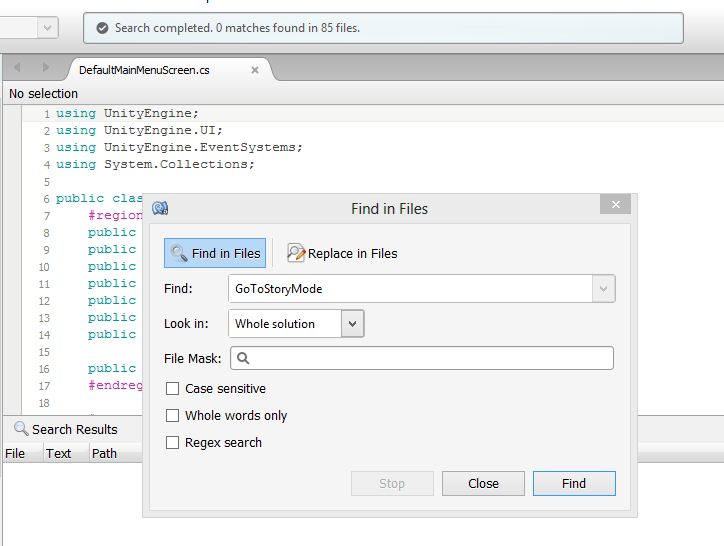
7 2015-05-23 10:06:53
Re: Errors, need help (2 replies, posted in UFE 1 (Deprecated))
I think you answered your own question =)
When you open one of the GUI, you should close it before testing the game.
The button of the active UI switches to "Close" when you have it open:My best guess is that you have the Global tab and Inspector tab covering one another. When you clicked on one the UI focus on the inspector. Make sure you follow Justin's video tutorial on GUI (pause it on critical points when need it).
I know this but how can i fix it now. Because even though i closed completely out of Unity, it still gives me that error.
8 2015-05-23 02:30:29
Topic: Errors, need help (2 replies, posted in UFE 1 (Deprecated))
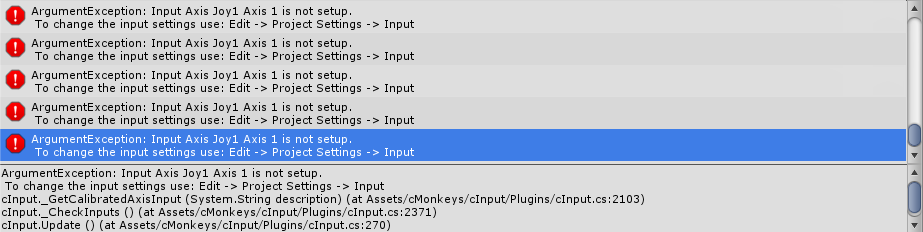
So i know what causes this. This happens when you edit the GUI UFF and in Unity and don't click Close before playing.
The question is how do you fix it.
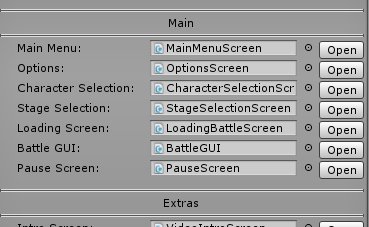
In case you didn't know what i was talking about. Here is what i'm talking about ![]()
9 2015-05-22 17:48:28
Re: UFE 1.6 Official Release Notes (64 replies, posted in UFE 1 (Deprecated))
Domainator wrote:Is it only gonna work for those with unity 5?
Yes. Here: http://www.ufe3d.com/doku.php/changelog
Alright thanks i just downloaded Unity 5 and just got UFE 1.6 Pro. There is tons of problems.
First off the Characters aren't showing up in the vs screen.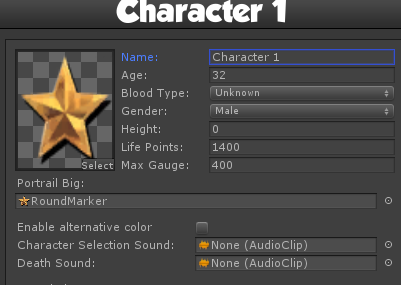

Second the Menu is acting funky 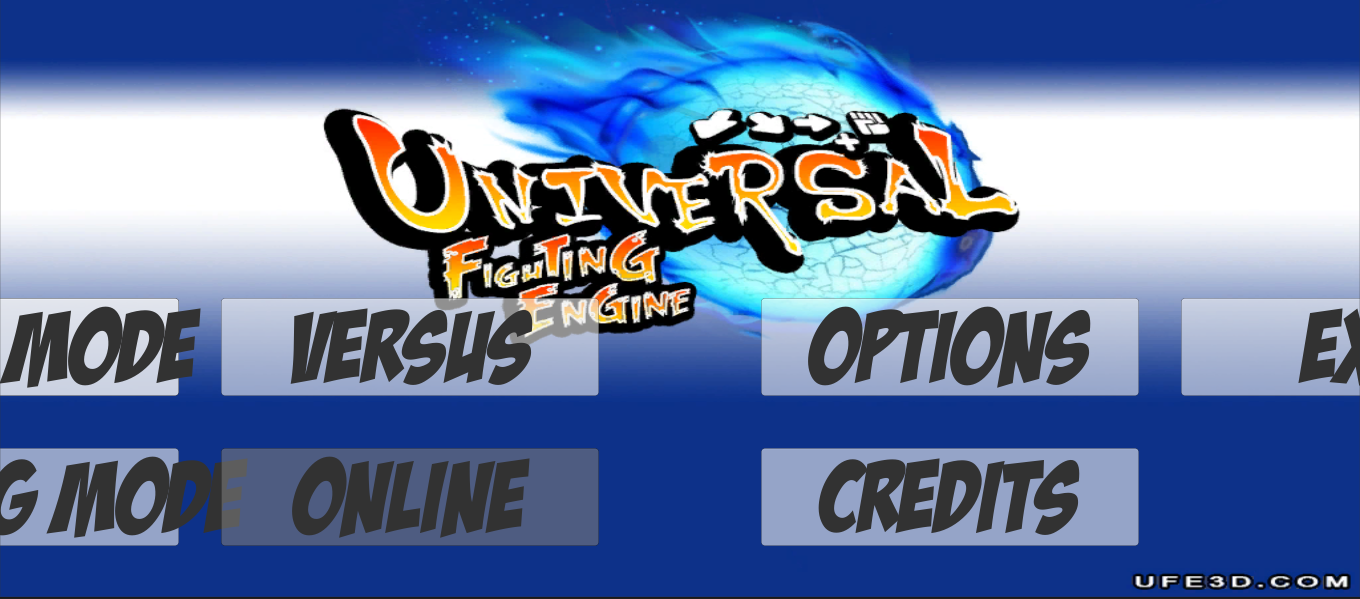
Option screen looks like main menu but is blinking as well.
10 2015-05-22 15:46:50
Re: UFE 1.6 Official Release Notes (64 replies, posted in UFE 1 (Deprecated))
Is it only gonna work for those with unity 5?
11 2015-05-21 18:39:47
Re: UFE 1.6 Official Release Notes (64 replies, posted in UFE 1 (Deprecated))
drraed wrote:Hi,
I have Pro version and fuzzy Ai. I would like to upgrade to the bundle package. How do I do that?Its not out yet (It's marked as Next, meaning its next in line to be packaged)
When will it be done? Why isn't it done but other ones are done?
12 2015-05-20 23:40:48
Re: UFE 1.6 Official Release Notes (64 replies, posted in UFE 1 (Deprecated))
i'm a bit confused... i have the source with Fuzzy AI add on... can i update already?
Thanks!
Yupp
13 2015-05-20 15:37:19
Re: UFE 1.6 Official Release Notes (64 replies, posted in UFE 1 (Deprecated))
[media]https://www.youtube.com/watch?v=mfCkJxsnwGs[/media]
Discuss any notes you might have for the update here.
Official Release Notes*:
http://www.ufe3d.com/doku.php/upcomingfeaturesRelease Status:
UFE Bundle (Sellfy) - Released
UFE Bundle (Asset Store) - Pending Approval
UFE Bundle (Chupamobile) - SoonUFE Source (Sellfy) - Released
UFE Source (Asset Store) - Pending Approval
UFE Source (Chupamobile) - SoonUFE PRO (Sellfy) - Next
UFE PRO (Asset Store) - Next
UFE PRO (Chupamobile) - SoonUFE Basic (Sellfy) - Soon
UFE Basic (Asset Store) - Soon
UFE Basic (Chupamobile) - SoonHow to Update your UFE Build:
http://www.ufe3d.com/doku.php/changelog … _ufe_buildNetwork Status: Soon
* To be moved to Change Log once all packages are updated.
Got an eta for UFE Pro?
14 2015-05-20 08:30:58
Re: UFE 1.6 Official Release Notes (64 replies, posted in UFE 1 (Deprecated))
I'll be waiting for Pro to be released ![]()
Looks really good right now though ![]()
15 2015-05-19 21:31:08
Re: UFE 1.6 News (105 replies, posted in UFE 1 (Deprecated))
devop15 wrote:When approximately can we expect full networking support? Is that a matter of weeks or months?
Also, is it possible to use UFE for iOS / Android apps? Are there build-in features to handle touch screen input?
Best regards,
JohannesTouch screen input is handled via Control Freak plugin.
I just tested 1.6 with Control Freak and it builds fine on iOS 64bit
. I do recommend taking time to configure your Control Freak prefab to suit your needs however.
I just watched the video, will we have to have Unity 5 in order to use UFE? or will it still work in Unity 4?
16 2015-05-19 21:25:41
Re: 1.6 amazing (5 replies, posted in UFE 1 (Deprecated))
Are these permanent unlocks? As in, once unlocked are they available in subsequent play throughs, persistent between loads of the game?
If so, then you'll want to permanently save the details of the unlock. Either use PlayerPrefs or some other system of saving data, or you could mod Global Info to hold the permanent unlocked bools as well (maybe mod that into the Story Mode?).
You'll also need to have some notification of a character being unlocked, like an Achievement achieved pop up or similar. I'd create a new UFEScreen script, prefab and add it to the Game GUI Screens panel as well.
So, the files I'd start with are GlobalInfo.cs, GlobalEditorWindow.cs, and either UFE.cs or ControlsScript.cs for the actual triggering of the unlocks.
Wait is 1.6 out already? Where can i download it?
17 2015-05-17 12:00:54
Re: Life bars acting weird (3 replies, posted in UFE 1 (Deprecated))
In your image editor that you used to make the Fill Image (GIMP, paint, etc.), make a copy of the fill image, name it fillbar2 or something, it doesnt matter. Then open the copy and simply do a horizontal flip (I believe all of the image editors have this feature.) then save, then import the copy image, apply it in UFE, and when you play it will be fixed.
For now the fixed the situation Thanks!
18 2015-05-16 19:36:10
Topic: Life bars acting weird (3 replies, posted in UFE 1 (Deprecated))
So i recently made 2 nice little life bars for my game and I put them in like this
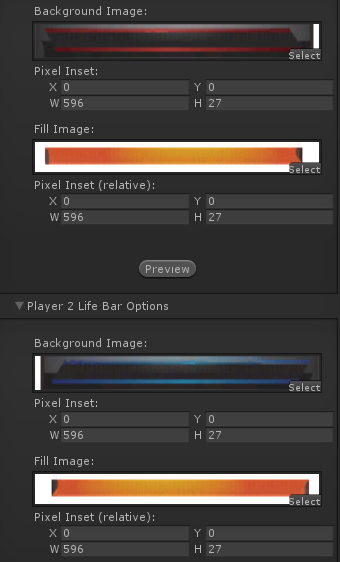
I go to preview and they look like this
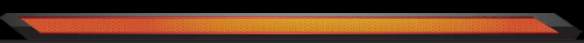
and this
then i play game and they look like this in game

Any idea? Or suggestions
19 2015-05-15 21:38:28
Re: Character not rotating (6 replies, posted in Animation)
Your ground plane needs to be completely flat. It also needs to be assigned to the Ground layer. Best thing to do is copy the one from the Training Room prefab into your stage's prefab and save that.
Copy what exactly? The Transform?
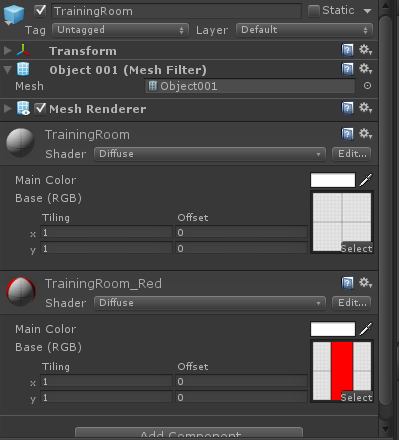
20 2015-05-15 20:24:09
Re: Character not rotating (6 replies, posted in Animation)
Likely it's your ground plane not set up correctly.
So i set the ground plane to the exact coordinates of the default one (Training Room) which works perfectly but with the one i added it doesn't I think in may have to do with the fact that the Training Room is completely flat while mine isn't completely flat.
21 2015-05-15 19:52:26
Re: Character not rotating (6 replies, posted in Animation)
What are your Character Rotation settings like?
It was a unity bug i restarted unity and it worked fine. Also, I try added in a stage and the characters fall right through it? Any idea?
22 2015-05-14 20:20:27
Topic: Character not rotating (6 replies, posted in Animation)
So I have the character facing right in the animation and even when he is on the right side he isn't mirroring to face the other direction he always faces right. Any help?
23 2015-04-19 10:39:44
Re: Can you make multiple scenes? (2 replies, posted in UFE 1 (Deprecated))
The entire process behind UFE works over a single scene. The engine works by instantiating prefabs into a single scene at runtime.
A scene in Unity is nothing but a set of prefabs and game objects pre-initiated on the hierarchy panel.Adding a prefab into your game actually depends where you want to add it. If you want to add something on the GUI for example you can change the prefabs described over the Screen Options. Just like any prefab, you can drag them to the hierarchy panel and add as many children game objects as you like (just drag a game object inside a prefab and either hit save or drag it back to the project to save it into a new prefab). If you need to import prefabs into the game itself you can use some of UFE events (like OnMove and OnHit) or change .\UFE\Scripts\GUIScript.cs and use some of the event listeners examples already listed.
Having the source version in this case wouldn't be much of a help unless you want to completely change how the Engine behaves. If I might add, it seems like your issues have very little to do with the PRO version limitation, and having the source version won't be of much help right now.
If you do feel more comfortable with the entire code exposed, feel free to contact us and request a version upgrade, however I do like to point out that so far it doesn't look like you need it.
Alright, see with my game i need to add more rooms and other stuff into the game so when i add a button into the IntroScreen.cs and when they click it i need it to spawn a set of prefabs I created which is handled as you said "The engine works by instantiating prefabs into a single scene at runtime."
24 2015-04-18 20:48:46
Topic: Can you make multiple scenes? (2 replies, posted in UFE 1 (Deprecated))
Instead of just using one room could we just put the prefabs in different Scenes or no? I don't know what goes on behind UFE.dll so that is why i'm not sure if it is set a certain way where it has to be in one Scene.
25 2015-04-18 12:07:04
Re: "Beef over Germany" published on GooglePlay! (13 replies, posted in Showcase)
Sexy ass intro dude.
