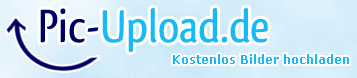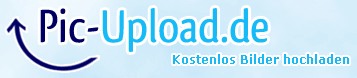Topic: 3D Character Selection Screen broken
Hey, guys. I have a rather odd issue I'm trying to solve and I'm wondering if any of you have a possible workaround. Until recently I have had to scale up my assets to accommodate the UFE physics and while that is working, I've noticed while playing the game, the character select screen which is 3d, the background is there. But in the scene view, the character is way above the camera, and the UI is extremely small. .
I don't want to use the portrait because I want to use my own images and 3d is way more appealing. And my camera is set perfectly where I want it.
Is there a fix? I've already done a new project to test and same issue arises.