Topic: Loading issue
When my game loads, the characters are in an empty scene for a moment, then the scene proper appears. There's no bugs nbeing thrown, and this issue doesn't happen if "skip loading screen" is selected, but other than that, I can't seem to track the issue down.
Will upload screenshot later if anyone else recognises this issue.