Topic: Character stuck in the ground
So I'm experiencing an issue where my character is halfway in the ground. It's almost like it is using the root joint instead of the feet to place him on the ground plane.
My character is rigged with Mixamo auto rigger. I was able to get it working using Mixamo library animations but when I took it into Maya and made my own custom animations and brought it back in, that's when I started having this issue.
Also, my import is set to Humanoid for the rig and so are all the animations I'm using.
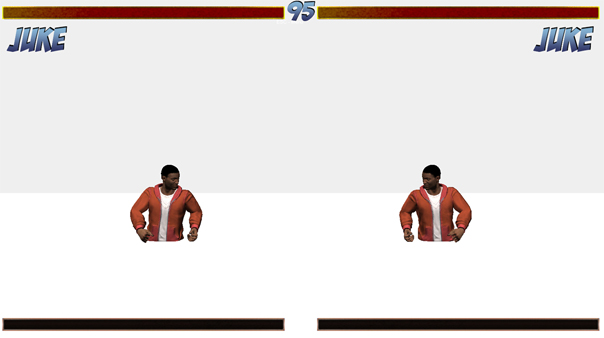
Edit: Also I realize there are other posts about very similar problems on the forums, I've looked at them all, none of them proved helpful in this case.