User Tools
Table of Contents
Predefined Rules
Here you can toggle and adjust a few basic instructions for the AI.
This process uses .\UFE Addons\Runtime\AIRulesGenerator.cs to automatically generates its own fuzzy rules.
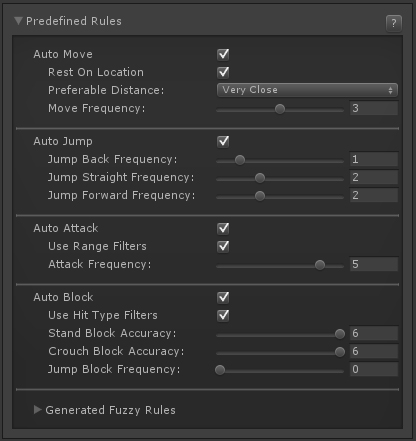
Movement
Auto Move: Toggle to make the AI move on its own until it reaches its desired position.
Rest On Location: If toggled, the character will try to remain still when it reaches its destination.
Preferable Distance: The destination to which the character will want to move to. The further they are from the target, the higher is the desirability to move.
Move Frequency: On a scale from 0 to 6 (in correlation with the desirability options), how much priority should the AI decide to move.
Jump
Auto Jump: Toggle to make the AI jump on occasions. If Auto Move is toggled on, the AI decision to jump may be affected by the preferable distance chosen.
Jump Back Frequency: How often should the AI jump back.
Jump Straight Frequency: How often should the AI jump straight (this decision is not affected by preferable distance).
Jump Forward Frequency: How often should the AI jump forward.
Attack
Auto Attack: Toggle to make the AI attempt to play moves. If Auto Move is toggled on, the AI decision to attack may be affected by the preferable distance chosen.
Use Range Filters: When enabled, the AI will prioritize moves with range that match the distance they are in. Example: If you have a fireball with A.I. Definitions → Range: Far, the AI will prioritize that move over others if they are far from the opponent.
Attack Frequency: How often should the AI attempt to play a move.
Block
Auto Block: Toggle to make the AI attempt to block moves. Blocking will be attempted as soon as the opponent begins executing a move. The AI is also programmed to stop blocking When an attack reaches its recovery frames, giving it the ability to punish when there is frame advantage.
Use Hit Type Filters: If enabled, the AI will attempt to read A.I. Definitions → Hit Type from the opponent's move to determine if they should block high or low. If this option is toggled off the AI will attempt high or low based solo on the frequency set below.
Stand Block Accuracy/Frequency: How often should the AI attempt to block standing.
Crouch Block Accuracy/Frequency: How often should the AI attempt to block low attacks.
Jump Block Frequency: How often should the AI attempt to block while jumping.
Generated Fuzzy Rules
Allows you to read the result of all the rules being generated by these options. Useful to debug how each combination interact and the end result that is sent to the Fuzzy Core.
This option is for debug viewing only and it has no impact on the game.
