User Tools
Table of Contents
Block Options
Configure the blocking and parrying mechanics for your game.
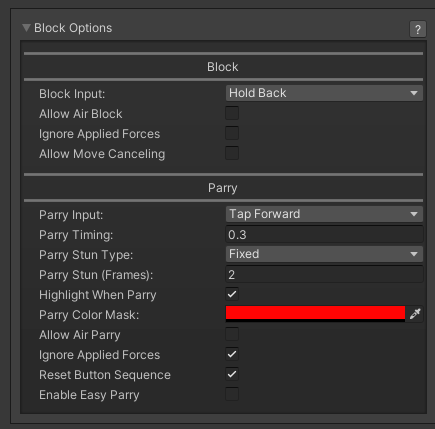
Block
Block Input: Determines the input required to block (Default: None).
Allow Air Block: Enables blocking while in the air (Default: Disabled).
Ignore Applied Forces: Prevents the character from being pushed by hits while blocking (Default: Disabled).
Allow Move Canceling: Enables players to cancel into moves while blocking (Default: Disabled).
Parry
Parry Input: Determines the input required to execute a parry (Default: None).
Parry Timing: The window for successfully executing a parry. Lower values make it more challenging. (Default: 0.3 seconds).
Parry Stun Type: Determines the stun effect when a parry occurs.
- Fixed: A fixed number of frames for parry stun. (Default: Fixed)
- Block Stun Percentage: Uses a percentage of the block stun for parry duration instead.
Parry Stun (Frames): Number of stun frames if using the Fixed stun type. (Default: 2).
Highlight When Parry: Toggles a visual highlight when a parry is successful (Default: Enabled).
- Parry Color Mask: The color to flash when a parry is executed. (Default: Red).
Allow Air Parry: Enables parries while in the air (Default: Disabled).
Ignore Applied Forces: Prevents the character from being pushed by hits during a parry (Default: Disabled).
Reset Button Sequence: Resets the character's input buffer after executing a parry (Default: Disabled).
Enable Easy Parry: Makes it easier to parry by extending the parry window across multiple hits (Default: Disabled).
Code access:
``UFE.config.blockOptions``
Code example:
if (UFE.config.player1Character.currentLifePoints < 10){ UFE.config.blockOptions.parryColor = Color.red; }
