User Tools
Camera Options
Set the camera's initial positions as well as the zoom and smooth translation. These values can be changed at run-time.
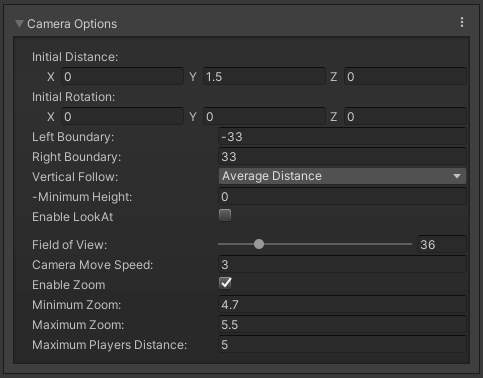
Initial Distance: The camera's initial position.
Initial Rotation: The camera's initial and default rotation. NOTE: This is somewhat overridden if Enable LookAt (below) is toggled on.
Left Boundary: How far left the camera can go.
Right Boundary: How far right the camera can go.
Vertical Follow:
- Disabled: Vertical follow will not be used
- Average Distance: The camera averages the height between the characters
- Highest Character: The camera focus on the highest character in the air
Enable LookAt: Toggle this to uses Unity's LookAt() function. This means the camera is always looking at the pivot point between the two players (including rotation offset). Movement Speed will not affect the rotation speed of the camera.
- Rotation Speed: How fast the camera will rotate towards the action.
- Rotation Offset: The default rotation values for the camera when LookAt is enabled.
- Motion Sensor (Mobile Only): Uses the device's Accelerometer and Gyroscope to create small camera movements.
- None: Motion sensor will not be used
- Accelerometer: (Coming soon)
- Gyroscope: Bends the camera according to the inclination angle of the mobile device.
Field of View: Set the camera's initial and default field of view.
Camera move Speed: How fast will the camera move to follow the action.
Enable Zoom:
- Minimum Zoom: How close will the camera get to battle as the characters approach one another.
- Maximum Zoom: How far can the camera get to as the characters distance from one another. This also visually determines how far off they can move from one another.
Maximum Players Distance: The maximum distance the characters have between them.
Code access:
UFE.config.cameraOptions
Code example:
void Awake(){ UFE.config.cameraOptions.initialFieldOfView = 10; }
