User Tools
global:languages
Languages
(located under GUI Options → In-Game Announcements)
UFE allows you to store a few lines of texts divided by language so you can offer multiple languages in your product as well as directly access the selected language through code.
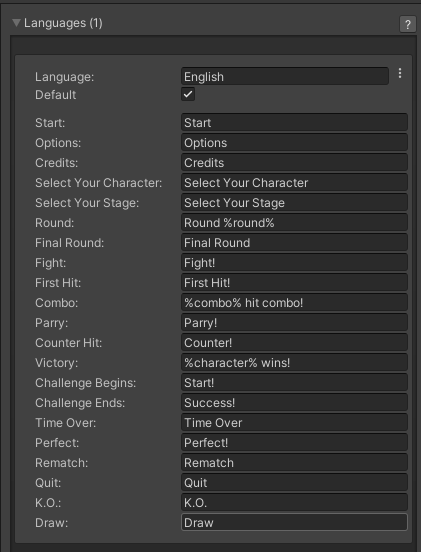
Notes:
- Use %character% to write down the character's name (-if- they can be referenced)
- Use %round% to write down the current round number
- Use %combo% to show the amount of hits in the combo (combo message only)
- If you want to display Combo Damage (a tutorial on how to add this to the actual game combo display can be found here).
Code access:
UFE.config.selectedLanguage
Code example:
Debug.Log(UFE.config.selectedLanguage.Start);
global/languages.txt · Last modified: 2024/12/04 05:00 by Mistermind
