User Tools
global:stages
Table of Contents
Stage Options
Here you can setup the stages in your game. Coming soon: Interactables
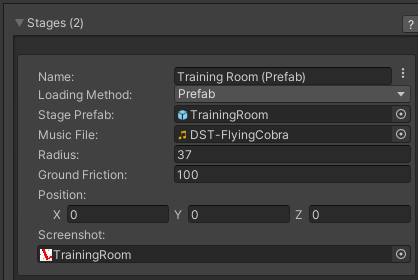
Loading Method (PRO/Source)
Stage Prefab
- Legacy: Loads the prefab along with the game.
- Resources Folder: Loads the prefab files from the Resources folder. If this option is selected you need to write the path of the file into the fields that will appear under the stage options below.
Example: Type inStages\Stageif the file is located under.Resources\Stages\Stage.prefab. The Resources Folder can be placed anywhere in your project (there is one located under.UFE\) - Scene File: Loads a scene. Useful when you need custom lighting. If this option is selected you need to write the path of the file into the fields that will appear under the stage options below.
Example:Assets/UFE/Demos/Shared_Assets/Stages/TrainingRoom2D/TrainingRoom.unity
Stage Info
Stage Prefab (Legacy): A prefab containing your stage model.
Stage/Music Resource Path: Write the path of the file beginning from the Resources folder.
Stage Name: The name of this stage.
Music: A song that will be played during the game when this stage is selected.
Left Boundary: How far to the left the characters can walk to.
Right Boundary: How far to the right the characters can walk to.
Ground Friction: How “slippery” the ground is. The smaller the value, the more slippery it is.
Position: The position of the ground.
Screenshot: A screenshot of this stage.
Video Tutorial
Code access:
UFE.config.selectedStage
UFE.config.stages
Code example:
Camera.main.audio.clip = UFE.config.selectedStage.music;
global/stages.txt · Last modified: 2022/12/24 23:43 by FreedTerror
