User Tools
move:playerconditions
Player Conditions
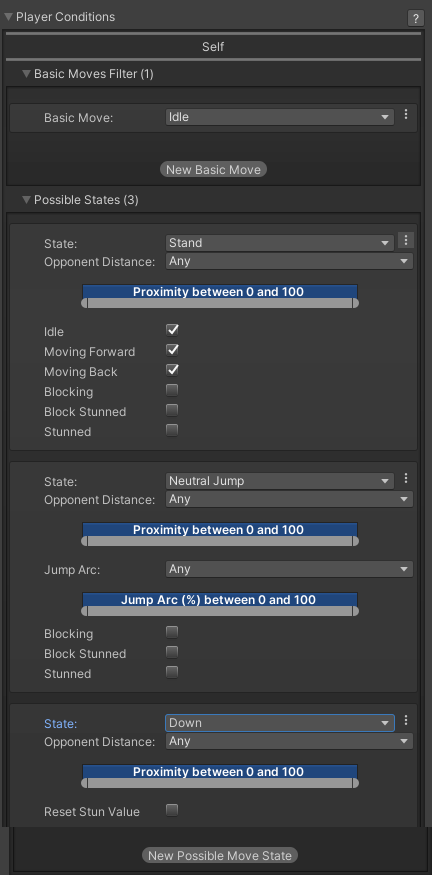
Select which conditions each player must be in order for this move to be executable.
Self / Opponent
- Basic Move Filter: This move is only playable if the character/opponent is executing one of the listed basic moves. To ignore this filter, leave this list with 0 elements.
- Possible States:
- State: Select whether the character must be standing (idle, moving back, moving forward), crouching, jumping straight, jumping forward, jumping back or down.
- Opponent Distance: On a proximity range, how far is the other character for this move to be allowed. 0 being very close and 100 very far.
- Jump Arc: (Jump states only) Where in the jump should the character be to be able to play this move, being 0 taking off, 50 top of the jump, 100 at landing.
- Idle, Moving Forward, Moving Back: (toggles, Stand state only) If standing, when can this move be executed. Example: Forward + Button moves can be created by having only Moving Forward toggled.
- Blocking: Can this move be executed while the player is blocking?
- Block Stunned: Can this move be executed while the player is block stunned?
- Stunned: Can this move be executed while the player is stunned?
- Reset Stun Value: Reset the stun value the character was in.
NOTE: With the new Player Conditions system introduced in v1.5, your previous moves (from v1.0.x) will need to run a small automatic update. To do so, simply select each move from your move list. Once the Move Editor loads it, it will automatically update them to the new system.
move/playerconditions.txt · Last modified: 2022/12/06 15:39 by FreedTerror
