Sweet! I'll have to give this a try later this week, was having some weird particle issues a few months back and decided to just ignore it when I couldn't find a solution. Thanks in advance ![]()
Pages 1
Universal Fighting Engine Forum Due to increased bot activity, we have discontinued support through the forum. For assistance, questions, and community discussions, please join our official Discord server |
You are not logged in. Please login or register.
Universal Fighting Engine Forum → Posts by Z33LnR44L
Pages 1
Sweet! I'll have to give this a try later this week, was having some weird particle issues a few months back and decided to just ignore it when I couldn't find a solution. Thanks in advance ![]()
Oh sweet! I haven't gotten around to installing the new update yet, sorry about that. I'll also give cInput a look. Well I guess that solves it, thanks for the reply ![]()
So I just took a quick look at the code and I'm not sure if this is right, can you confirm Mmind?
At line 207 I get this - "foreach (InputReferences inputRef in UFE.config.player1_Inputs){" shouldn't that be "UFE.config.player2_Inputs{" ?

So I've been trying to set up controllers to work with my game, it's been a rough ride but I finally figured out it was something to do with drivers and Unity etc. now I've hit another problem I can't seem to get around.
I've got 2 PS3 controllers connected to my PC, drivers all updated and MotionJoy configured. When I run my game and get to the controller selection/character selection screen (at the moment I've left everything as default from UFE on the coding side of things) player 1's controller is highlighted and I can select that option with my mouse to enable controller control for player 1 but player 2's option is still always greyed out and I'm forced to use the keyboard to control player 2. The second controller that is connected also controls player 1 for some reason.
Is this normal? has anyone else tried using controllers to play, anyone have a solution to this? Thanks in advance, I really need this working so I can carry on ![]()
Yes please, a solution would be much appreciated or any kind of help really. At the moment I've dropped this to low priority but it really takes away from the game especially if you have a really busy Life bar. Also it blocks the timer if your UI has something similar to the grid globe on MVC3 ![]()
I'm trying to make the lifebars and character names appear behind the characters instead of the default in front of the characters. In games like SF4, MvC etc when the characters jump above the height of the life bars they are in front of them instead of covered by them, I was wondering if there was a way to do this so my character doesn't get lost behind the lifebars and name texts.
Examples of what I'm talking about in SF4 and MvC



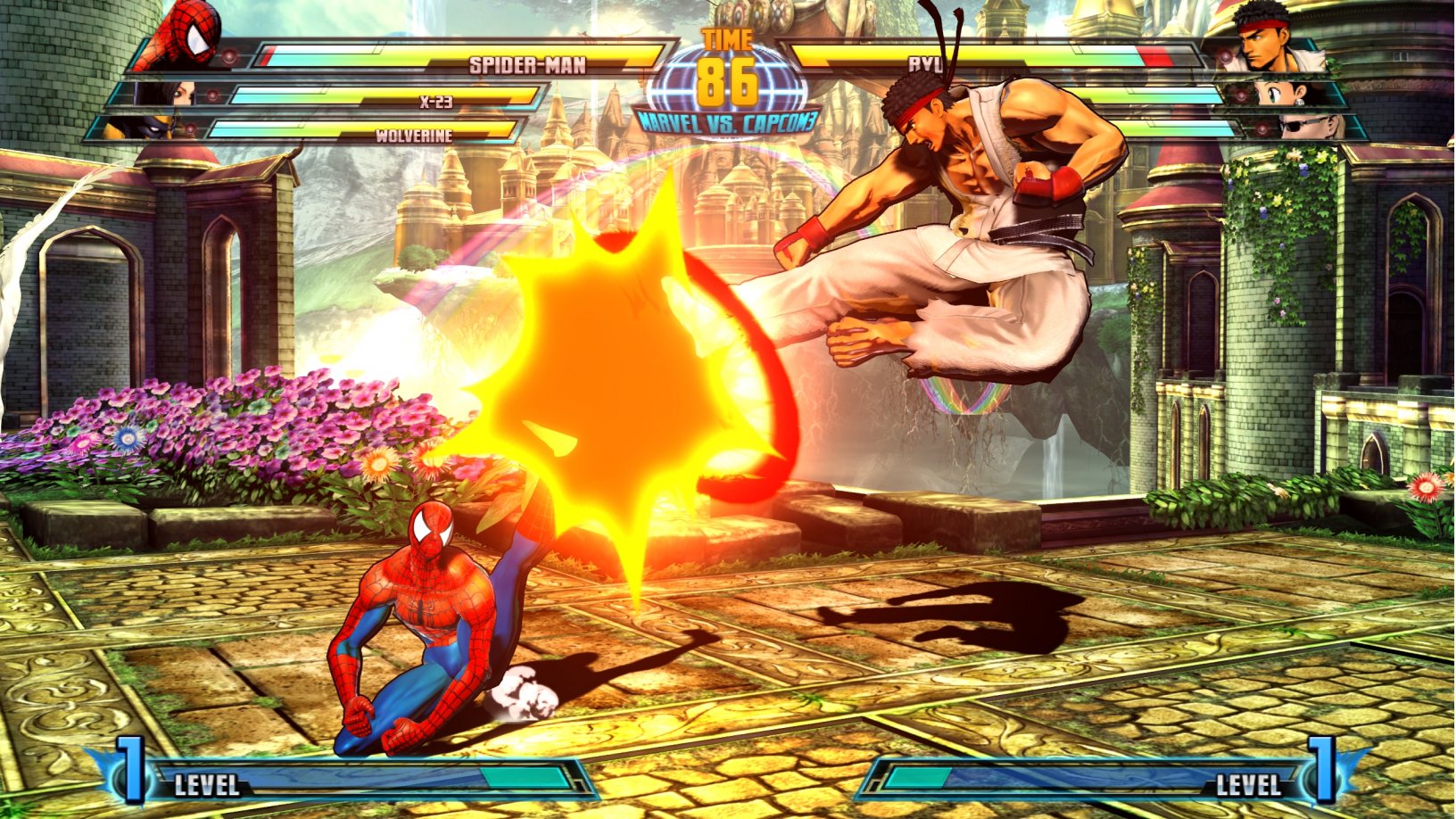
Hi Nemix,
I'm new to Unity myself, though it kind of controls like Maya so I didn't have much of a problem getting to grips with it. For my characters I tried various methods of exporting them from Maya as FBXs (baking the animations first etc) nothing seems to work right so I tried just copying my Maya .ma (MAYA ASCII) file into Unity and it works perfectly for me, I'm not longer losing body parts or any other errors.
I haven't tried Blender with this method but if Unity can recognise your constraints and such from .ma files I'm sure blender files shouldn't be a problem. Just make sure you bake all the animations to the skeleton and remove everything from the "character world"(and delete it) or whatever you named it but still have them grouped as they were. The reason for this is I found that Unity only searches one group down for components so if you have the characters group in the character world (treated as a group) your constraints wouldn't be recognized (or so i think, i might be very wrong here but it gave me problems til I deleted the world). Strangely enough it still recognized the geometry inside the group.
Not sure but I think Unity is a little sketchy when trying to read heavy FBXs so just try and import your model to it as is. The way I found out to use my Maya files was by making a poly cylinder, adding bones to it and doing some silly quick animations for idle, walking jumping and such to test different ways of exporting, might be worth it to do that before you start with your character so you know what works and save time.
If you aren't importing your model with animations and just wanted to bring it in to use mecanim I'm not too sure there but I think there are a few tutorials online for mecanim ![]()
DISCLAIMER: I'm still a Unity noob so someone might have a better solution but for now this works for me and I'll stick to it ![]()
Thanks for this, I'm a noob to Unity and stuff like this helps a lot ![]()
Pages 1
Universal Fighting Engine Forum → Posts by Z33LnR44L
Powered by PunBB, supported by Informer Technologies, Inc.