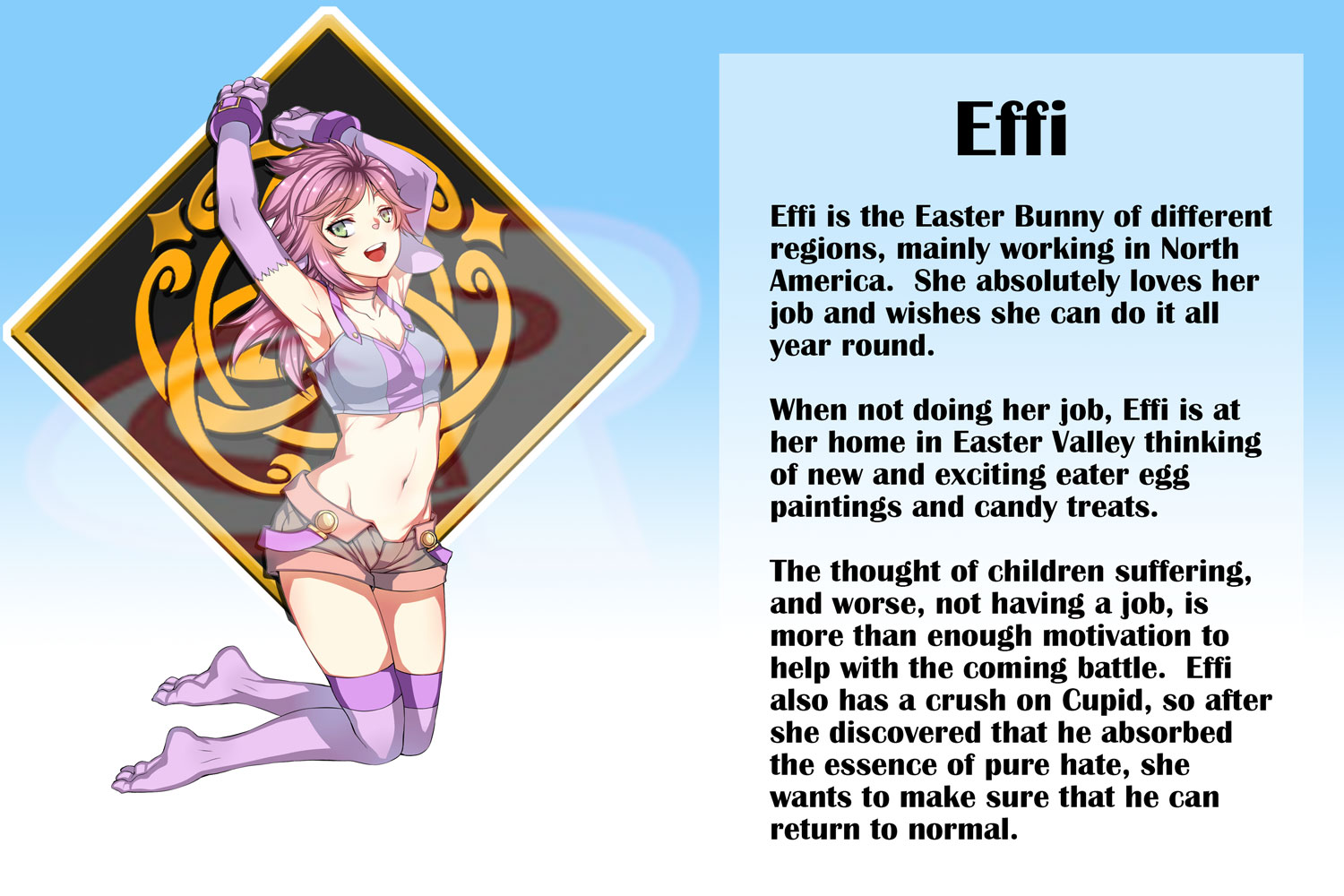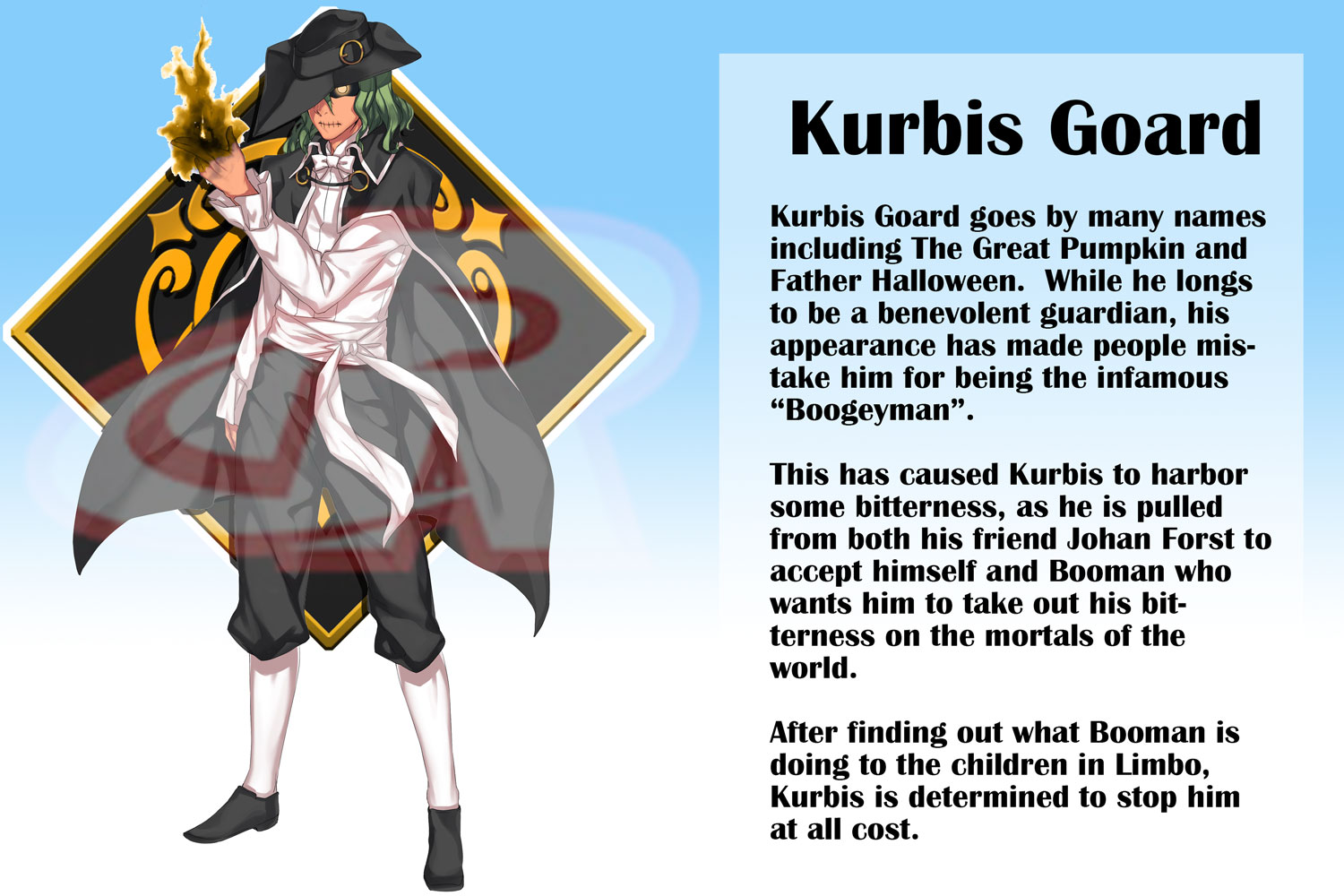I am having issues getting Air Recovery to work. Anytime a fighter gets hits in the air they just do a knockdown even though I have an animation for air recovery. What am i missing?
Universal Fighting Engine Forum Due to increased bot activity, we have discontinued support through the forum. For assistance, questions, and community discussions, please join our official Discord server |
You are not logged in. Please login or register.
Due to increased bot activity, we have discontinued support through the forum. For assistance please join our official Discord server
Search options (Page 1 of 3)
Universal Fighting Engine Forum → Posts by hendrixlt
Posts found: 1 to 25 of 59
2 2021-03-08 19:10:13
Re: Issues with new 2.4.1 (2 replies, posted in General)
NVM. Had to switch to 2D.
3 2021-03-06 15:20:18
Re: Issues with new 2.4.1 (2 replies, posted in General)
As a note, when I open the character to place the hitboxes, it gives me these warnings:
UFE3D.GlobalInfo must be instantiated using the ScriptableObject.CreateInstance method instead of new GlobalInfo.
UnityEngine.ScriptableObject:.ctor ()
UFE3D.GlobalInfo:.ctor () (at Assets/UFE/Engine/Scripts/Core/Definitions/Global/GlobalInfo.cs:89)
UFE:GetActiveConfig () (at Assets/UFE/Engine/Scripts/Core/Manager/UFE.cs:1878)
HitBoxesScript:OnDrawGizmos () (at Assets/UFE/Engine/Scripts/Core/Physics/HitBoxesScript.cs:489)
UnityEngine.GUIUtility:ProcessEvent (int,intptr,bool&)
4 2021-03-06 14:21:02
Topic: Issues with new 2.4.1 (2 replies, posted in General)
Getting back to using UFE again. I got the Source version and I'm using Unity version 2020.2.6.
When I go to the Character Editor, I notice the HitBox Editor doesn't have the option to change the shape of the hitboxes nor can I change their offset.
Is there something I'm missing?
Thanks.
5 2020-10-07 15:50:46
Topic: Using Morph targets/blend shapes for mechanim setup (1 replies, posted in Source Coding)
I created facial expression using morph targets for my characters and have them in a separate layer in mechanim. Is there code that can play these in certain events (i.e." taking damage, victory pose)?
Thank you
6 2018-12-20 21:54:38
Topic: Support for Timeline and Cinemachine (1 replies, posted in General)
Hey guy,
Is there any plan to integrate Timeline and CineMachine into UFE 2.0?
Or is it something that can be done easily in code.
Thanks
7 2017-09-09 19:52:42
Topic: Have you guys seen Fight of Gods (7 replies, posted in Showcase)
https://www.youtube.com/watch?v=NdLrAaGmPyc
If looks like a game made with UFE.
8 2016-10-16 15:56:31
Re: 3d limitations? (8 replies, posted in UFE 1 (Deprecated))
Yeah, I'm designing a Power Stone like game and am waiting to see if UFE gets that type of functionality.
9 2016-06-24 01:55:17
Re: Guardian Clash (23 replies, posted in Showcase)
Raw direct feed from the convention.
[media]https://youtu.be/VnYE1mNotzs[/media]
10 2016-06-18 23:03:05
Re: Guardian Clash (23 replies, posted in Showcase)
Here's the game being played at Comicpalooza in Houston Texas.
[media]https://www.youtube.com/watch?v=o65lqxa3A8E[/media]
[media]https://www.youtube.com/watch?v=8n-mgfgpqhg[/media]
12 2016-06-06 16:12:45
Re: (Source) Advanced Tutorial: Hit trails using XWeaponTrail (34 replies, posted in Tips & Articles)
It's giving me the following error:
Assets/UFE/Scripts/StopParticleDelay.cs(51,39): error CS1061: Type `Xft.XWeaponTrail' does not contain a definition for `StopSmoothly' and no extension method `StopSmoothly' of type `Xft.XWeaponTrail' could be found (are you missing a using directive or an assembly reference?)
I'm still using 1.6
EDIT: SOLVED!
13 2016-06-05 20:54:38
Re: Modifying a physics plugin (5 replies, posted in UFE 1 (Deprecated))
I also have used the asset and it functions correctly for me.
However, bones not used in the avatar of a mecanim character aren't mirrored when going to the right side. This isn't really a bug with UFE from what I can tell, it seems to be a bug (as designed?) with Unity in general.
For example, I have a character with a karate sash which has bones on it. The sash isn't part of the mecanim avatar system, but has an Avatar Mask applied to use it when an animation calls for it. So on the Player 1 side when animating they sway from left to right to left etc. If mirrored properly, on Player 2 side it should sway from right to left to right. However, Player 2's will sway in sync with Player 1's.
In short, it doesn't apply the mirrored left/right onto any Avatar Masked bones.
If you find out a solution feel free to let me know, or just make a mention in my open topic here: http://www.ufe3d.com/forum/viewtopic.php?pid=3692
I'm using Legacy. Would that matter?
14 2016-06-05 19:56:25
Re: Stuck in blocking (3 replies, posted in UFE 1 (Deprecated))
All of the characters seem to be setting stuck in the blocking state after they get hit. The characters that come with UFE and the character I setup.
Anyone have a fix for this?
Do you have a "blocking" and "block hit" animation for each character?
15 2016-05-30 15:25:42
Re: Modifying a physics plugin (5 replies, posted in UFE 1 (Deprecated))
I've used the asset to for several different body parts and hadn't noticed any issues related to orientation. I've actually been quite happy with it. Maybe a little more specifics on your issue?
I'll see if I can get an image later today to show you.
16 2016-05-29 19:36:42
Topic: Modifying a physics plugin (5 replies, posted in UFE 1 (Deprecated))
I'm using this unity asset for physics for my characters (i.e.: hair, loose clothing)
https://www.assetstore.unity3d.com/en/#!/content/16743
The effects look good if the character is facing right, but gets distorted when the character is facing left.
I bought the asset so I have the full source. Is there anything I can change to fix this?
Thank you.
18 2016-05-04 13:42:46
Re: Guardian Clash (23 replies, posted in Showcase)
is there any particular tool you are using to get the cell shaded style, it looks awesome by the way!
19 2016-03-16 17:06:29
Re: Trying to get a 2nd game pad to work (6 replies, posted in UFE 1 (Deprecated))
christougher, you my friend are an absolute life saver. It worked!!!!!
I'll repay you somehow.
20 2016-03-16 09:41:32
Re: Trying to get a 2nd game pad to work (6 replies, posted in UFE 1 (Deprecated))
I have not. And I'm doing a PC build so I don't know why it's not working.
21 2016-03-16 00:20:49
Re: Trying to get a 2nd game pad to work (6 replies, posted in UFE 1 (Deprecated))
I tried it and it didn't work.
I'm at the Game Developers Conference and need a solution fast.
22 2016-03-14 20:46:23
Topic: Trying to get a 2nd game pad to work (6 replies, posted in UFE 1 (Deprecated))
I'm trying to map buttons on a second game pad. I tried copying the buttons on P2 and setting the input to joystick 2. But when I play, the buttons on one pad control both characters.
How can I fix this?
23 2016-03-11 11:29:49
Re: Animation issue (2 replies, posted in UFE 1 (Deprecated))
in the animations section of your character does the animation bar cover all the 30 frames of your anim? some times it end before and the anim doesn't play at full
It does. It's cut in half when I do a "Move File" with that animation.
I tried it in UFE 1.6 and it works perfectly.
UFE 1.7 is where it does this.
24 2016-03-10 23:45:39
Topic: Animation issue (2 replies, posted in UFE 1 (Deprecated))
I created a two hit spinning attack for my character, and it works fine when I preview just the animation.
But when I try to make a move file, the animation in cut in half. It's a 30 frame animation where only the first 15 play when creating the Move File.
What would cause this?
25 2016-01-02 21:51:27
Re: Projectile issues (6 replies, posted in UFE 1 (Deprecated))
Did several tests, and still have the same issue.
Trying to fix this ASAP.
Posts found: 1 to 25 of 59
Universal Fighting Engine Forum → Posts by hendrixlt
Powered by PunBB, supported by Informer Technologies, Inc.