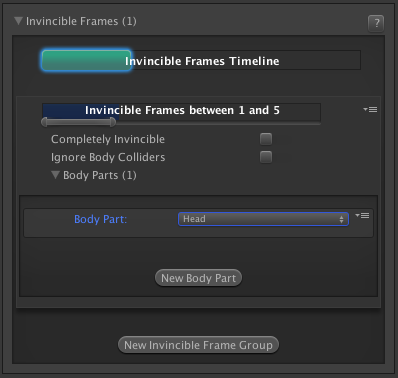Get the latest version:
Source: Asset Store | PayHip
PRO: Asset Store | PayHip
Standard: Asset Store | PayHip
Basic: Asset Store | PayHip
Lite: Asset Store | PayHip
How to Update:
Backup Your Project
Before installing the new version, backup your project files to avoid accidental data loss.
Export Stances (if applicable)
If you have your moves assigned under "Move Editor -> Move Sets -> Stances (Preloaded)", click on “Export Stance”.
This will create a new move set file that can be converted to UFE 2.7.0’s new data model.
Replace the Files in Your Project
Go to "<Project Folder>\Assets\UFE\" and delete all files in this folder before adding the new package files.
*Important:* If you have custom files inside this folder, move them to a safe location outside your project folder before proceeding.
Update UFE in Your Project:
When reopening your project, you should see an alert prompting you to update to UFE 2.7.0. Click “Proceed with Upgrade”.
Didn’t see the alert? Right-click any global file in the project and select "UFE -> Apply 2.7.0 Update".
Post-Update Adjustments:
While the update automates most changes, a few manual tweaks may be necessary:
Multi-Gauge Characters:
If your characters use multiple gauges, open the "Character Editor" and add new gauges under the "Gauge Options" section.
Battle GUI Updates:
Update the gauge definitions in your "Battle GUI" prefab:
- Open "Global Editor -> GUI -> Preset Interfaces -> Battle GUI".
- Locate the "Default Battle GUI" and assign the correct "Gauge ID" and "Meter Images" to the new gauge definitions under "Player1/2 GUI".
Change Log: http://www.ufe3d.com/doku.php/changelog
Roadmap Log: https://trello.com/c/3GAblTke/139-ufe-270
To discuss the update check out Discord:
https://discord.com/channels/6233718319 … 5079246923
Previous update topics:
2.6.0
2.5.3
2.5.2
2.5.1
2.5.0
2.4.1
2.3.0
2.2.1
2.2.0
2.1.1
2.1.0
2.0.0